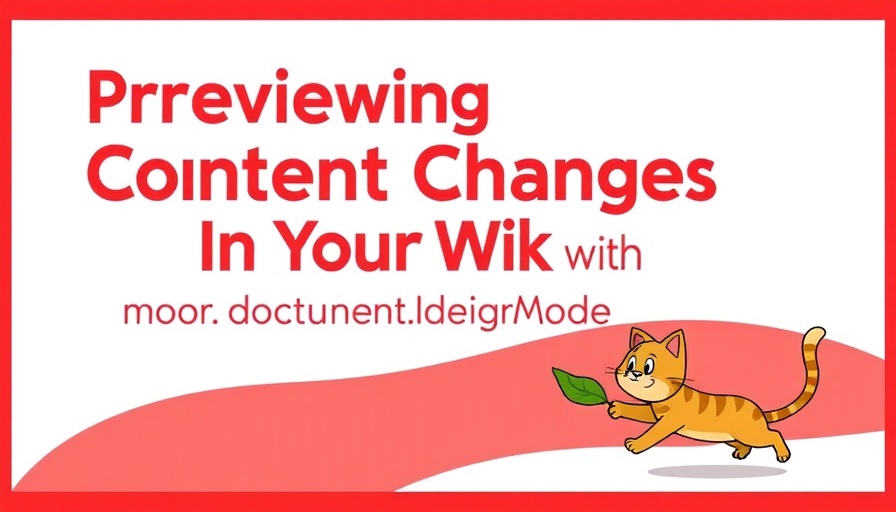
Unlock the Power of document.designMode for Seamless Content Edits
In the fast-paced world of digital design and web development, the ability to rapidly preview content changes can be a game changer. Enter document.designMode, a feature lurking in the shadows of web browsers that offers a simple yet powerful tool for developers, designers, and content creators alike to make on-the-spot edits to their webpages.
Understanding document.designMode: A New Approach to Editing
document.designMode allows you to toggle an entire webpage into an editable state, transforming it into a dynamic text editor. This functionality is distinctly different from contentEditable, which only applies to specific elements. By enabling this mode, you can click anywhere on a webpage, revise text, rearrange elements, and visualize your edits in real-time, without deploying the changes just yet.
Step-by-Step Guide: Enabling document.designMode
Getting started is straightforward. To enable document.designMode, follow these steps:
- Right-click on any webpage and select Inspect.
- Navigate to the Console tab.
- Type
document.designMode = "on"and hit Enter.
For those who prefer to toggle this mode with a simple click, consider creating a bookmark with the code: javascript:(function(){document.designMode = document.designMode === 'on' ? 'off' : 'on';})();. This setup provides quick access to an editable viewing mode, making it more convenient as you test changes.
Innovative Use Cases for document.designMode
This tool opens up numerous possibilities:
- Basic Content Editing: Quickly correct typos or experiment with text changes before finalizing them.
- Team Collaboration: Share design ideas with peers by making visible changes for feedback during meetings.
- User Experience Testing: By editing site functionality in real time, testers can provide immediate and visual feedback to developers, streamlining the design iteration process.
Implications of document.designMode for Web Development
The potential of document.designMode extends beyond convenience. It signifies a shift towards collaborative workflows in web development, where immediate feedback and rapid changes enhance productivity. As teams become more agile, integrating such tools can ultimately lead to higher quality content and improve user experience on websites.
Future Trends: Collaborating in Real-Time
Looking ahead, embracing features like document.designMode may set standards for how web apps and content manage editing in real-time. As more developers adopt these tools, we can expect a shift in the industry toward collaboration technologies that enable instantaneous changes across teams, fostering a more dynamic and responsive web development environment.
By harnessing the capabilities of document.designMode, you can not only streamline your editing process but also enrich collaboration and improve content quality at every level. The ability to see changes instantly can inform your decisions and enhance your workflow, making it an invaluable asset in modern web design.
Ready to revolutionize your content editing experience? Dive into the world of document.designMode and transform your workflow today!
 Add Row
Add Row  Add
Add 






Write A Comment