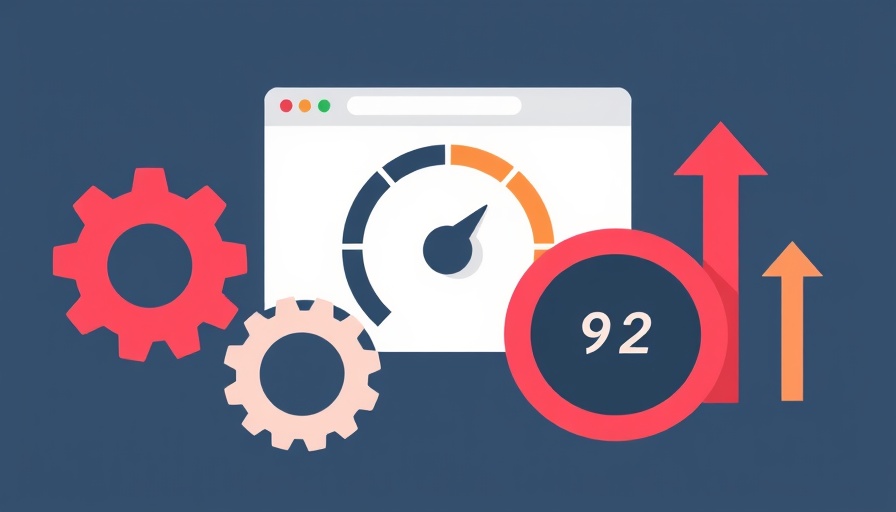
Understanding the New Tools in Google Chrome
Google Chrome has recently rolled out exciting updates in its DevTools, particularly aimed at improving mobile testing. The flagship feature is CPU throttling calibration, designed to create accurate, device-specific presets that help developers understand how their websites perform on various mobile devices. This is crucial, considering that most users access websites on much slower devices compared to powerful desktop computers.
Why Accurate Mobile Testing Matters
For developers, testing on desktop machines can lead to a significant misrepresentation of performance. Websites might load seamlessly on powerful systems but can slow down dramatically on entry-level smartphones. The new tools aim to reduce this gap by introducing two new testing presets: “Low-tier mobile” for basic devices and “Mid-tier mobile” for average performance. According to Brendan Kenny from the Chrome Developers Blog, using the mid-tier preset is recommended for most testing scenarios, helping ensure that developers don’t overlook usability for a large segment of their audience.
How to Set Up Calibration: A Quick Guide
Setting up CPU throttling calibration is straightforward. Developers need to follow these quick steps:
- Access the Performance panel’s Environment settings.
- Select “Calibrate…” from the CPU throttling dropdown.
- Run a quick test, after which DevTools will refine the performance settings.
- Start using the new calibrated presets for testing.
This process not only simplifies testing but also enhances accuracy, making it easier for developers to identify potential performance issues before users encounter them.
Limitations of CPU Throttling Calibration
Despite its advantages, CPU throttling calibration cannot simulate every aspect of mobile device performance. For example, it’s less effective for graphics-intensive tasks or in scenarios where slower storage speeds and limited memory come into play. Developers should note that complex pages may load significantly slower on actual devices than in simulated tests, underlining the importance of real-world device testing.
Integrating Real-World Data into Testing
Additionally, Chrome 134 introduces several features that harness real-world performance data. Developers will benefit from:
- Throttling suggestions based on actual site visitor data.
- Alerts for discrepancies between test results and real-user experiences.
- Insights that highlight mismatches between simulated performance and reality.
This incorporation of real-world metrics speaks volumes about Chrome's commitment to bridging the gap between development and user experience, ensuring that developers can fine-tune their websites to meet real user needs.
Future Implications for Web Development
With these updates, Chrome is leading a shift towards more responsive and user-friendly web development practices. As mobile device usage continues to soar, ensuring websites perform well across a range of devices becomes paramount. The new calibration tools empower developers to deliver better user experiences, ultimately benefiting their businesses.
 Add Row
Add Row  Add
Add 






Write A Comment