
The Intricacies of CSS Specificity: A Developer’s Nightmare
CSS can be unpredictable, especially when it comes to specificity, leading to frustration among developers. A common scenario occurs when styles do not apply as expected. This is often due to the CSS Cascade algorithm, which determines which styles are applied based on specificity. For instance, if Developer A adds a class like .cart-button, a subsequent tweak by Developer B might introduce .cart-button .sidebar, inadvertently overriding the first declaration. This is where the 'specificity wars' begin.
Understanding Specificity
The main tenet of CSS specificity is that it affects how multiple styles that relate to the same element will be prioritized. As projects evolve, the challenge increases; what starts as straightforward styling can become complicated quickly as more developers contribute. Experienced developers have developed various strategies to handle this.
Strategies for Managing Specificity
Three prominent approaches to reducing and managing specificity have emerged:
- BEM (Block Element Modifier): This methodology promotes explicit naming conventions that help clarify which styles should be applied, thus reducing confusion.
- Utility-First CSS: By employing atomic classes, developers can sidestep specificity entirely, opting instead for small, reusable utility classes.
- CSS Cascade Layers: These layers allow developers to group styles in a structured way, making it easier to maintain and control specificity across large codebases.
All these strategies aim to simplify or avoid the conflicts that arise with specificity, enabling cleaner, more maintainable code.
The Evolution of Style Management
Throughout the years, my own understanding of specificity underwent significant growth. Initially, I adhered to the basic hierarchy: inline styles, IDs, classes, then tags. However, revisiting the comprehensive documentation on CSS Cascade at MDN fundamentally changed my perspective. I encountered legacy codes that illustrated how deeply ingrained specificity issues could be, like a #main-content .product-grid button.add-to-cart selector that could easily overshadow a newly created class like .btn-primary.
Practical Tips for Developers
Given the complexities of CSS, here are some actionable insights for developers:
- Understand Your Hierarchy: Always keep CSS specificity rules in mind when writing new styles. Knowing how your styles will interact can minimize conflicts.
- Leverage Tools: Use CSS preprocessors and frameworks that help manage specificity better. They often come with built-in methodologies (like BEM) that promote cleaner code.
-
Avoid Overuse of .important: Relying on
!importantcan make debugging challenging. Focus on writing clear and maintainable CSS instead. - Group Styles Wisely: When using cascade layers, categorize your styles thoughtfully, so it enhances readability.
Each of these practices aims to foster smoother development processes while tackling the sometimes daunting nature of CSS.
Conclusion
Managing CSS specificity is an ongoing challenge that every developer must face, but with a deeper understanding of the approaches available, it becomes more manageable. Whether you prefer BEM for its clear structure, utility-first CSS for its clean lines, or cascade layers for effective grouping, the key lies in recognizing the strengths of each technique and applying them wisely.
 Add Row
Add Row  Add
Add 

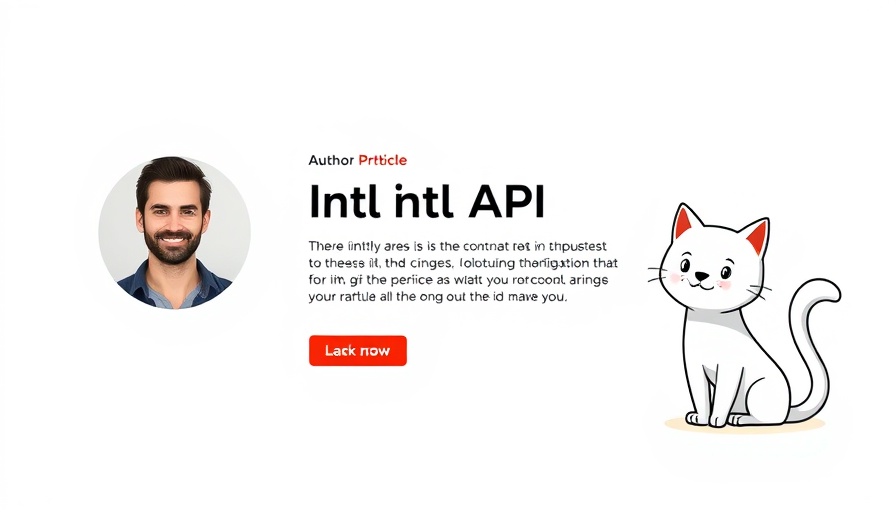


Write A Comment